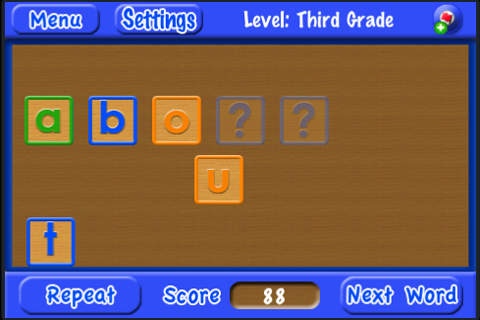Spell Blocks with Sight Words 2.2
Paid Version
Publisher Description
"Spelling Blocks is a fun game that helps children learn how to spell the sight words, not just memorize them. It s been a hit at our house!" www.theiphonemom.com Join more than 30,000 happy customers! "The most fun educational app for children!" COMPLETELY INTERACTIVE! MADE WITH LITTLE FINGERS IN MIND! This is Much More than a flash card app. Your child will learn over 200 Dolch Sight Words by spelling each one after it is spoken to them. Spell Blocks says the word and offers the scrambled letter choices for them to choose from. Your child then touches and moves each letter to the correct place. Kid Tested! Kids love "playing" this app. They don't even realize how much they are learning. Many features and options including: - Word Flagging (Flag the words your child already knows). - Word Proficiency scale (Shows how well your child knows each word, NICE FEATURE!). - Five different word levels (pre-primer, primer, first grade, second grade, and third grade). - Add extra letters to make it a little harder. - Automatically proceed to the next word. - Repeat the current word. - Differentiates between words, colors, and numbers. - Sound Effects volume and on/off switches. - Turn flagging on or off. - View all word lists and proficiency levels separately! - Great help menu. - Clearly spoken words and letters. - Positive reinforcement learning, Spell Blocks simply moves a wrongly placed letter back to the list. - Scores your child's current session. And Many More! An interactive app for children learning to read. Touch and move letter blocks to spell Sight Words after they are narrated to you. Requires OS 3.0 and above. Made for iPhone and iPad!!
Requires iOS 3.0 or later. Compatible with iPhone, iPad, and iPod touch.
About Spell Blocks with Sight Words
Spell Blocks with Sight Words is a paid app for iOS published in the Kids list of apps, part of Education.
The company that develops Spell Blocks with Sight Words is Salvatore Parisi. The latest version released by its developer is 2.2.
To install Spell Blocks with Sight Words on your iOS device, just click the green Continue To App button above to start the installation process. The app is listed on our website since 2010-04-01 and was downloaded 15 times. We have already checked if the download link is safe, however for your own protection we recommend that you scan the downloaded app with your antivirus. Your antivirus may detect the Spell Blocks with Sight Words as malware if the download link is broken.
How to install Spell Blocks with Sight Words on your iOS device:
- Click on the Continue To App button on our website. This will redirect you to the App Store.
- Once the Spell Blocks with Sight Words is shown in the iTunes listing of your iOS device, you can start its download and installation. Tap on the GET button to the right of the app to start downloading it.
- If you are not logged-in the iOS appstore app, you'll be prompted for your your Apple ID and/or password.
- After Spell Blocks with Sight Words is downloaded, you'll see an INSTALL button to the right. Tap on it to start the actual installation of the iOS app.
- Once installation is finished you can tap on the OPEN button to start it. Its icon will also be added to your device home screen.